{"__v":42,"_id":"542a5cb97d3ab608001b11df","api":{"auth":"never","basic_auth":false,"params":[],"results":{"codes":[]},"try":true,"url":""},"body":"[block:callout]\n{\n \"type\": \"info\",\n \"body\": \"The API is only available to users on paid plans. To view plans and pricing see [https://commando.io](https://commando.io).\",\n \"title\": \"Paid Feature\"\n}\n[/block]\nIf you have any questions, bugs, or feedback, please [let us know](mailto:hello@commando.io) or create [an issue on GitHub](https://github.com/commando/API).\n[block:api-header]\n{\n \"type\": \"basic\",\n \"title\": \"Walkthrough Video\"\n}\n[/block]\n\n[block:html]\n{\n \"html\": \"<iframe src=\\\"//player.vimeo.com/video/107547330?title=0&byline=0&portrait=0\\\" width=\\\"100%\\\" frameborder=\\\"0\\\" webkitallowfullscreen mozallowfullscreen allowfullscreen style=\\\"height: 30rem\\\"></iframe>\"\n}\n[/block]","category":"542a5cb97d3ab608001b11dd","createdAt":"2014-09-30T07:33:13.910Z","excerpt":"The official Commando.io API.","githubsync":"","hidden":false,"isReference":false,"is_link":false,"link_external":false,"link_url":"","order":0,"project":"542a5cb97d3ab608001b11d9","slug":"welcome","sync_unique":"","title":"Welcome","type":"basic","updates":[],"user":"542a5c9c7d3ab608001b11d1","version":"542a5cb97d3ab608001b11dc","childrenPages":[]}Welcome
The official Commando.io API.
{"__v":0,"_id":"543e26a67879d40800c44a1f","api":{"results":{"codes":[{"language":"json","code":"{}","name":"Success"},{"language":"json","code":"{}","name":"Failure"}]},"basic_auth":false,"try":true,"params":[],"url":"","auth":"never"},"body":"The Commando.io API is fully [RESTful](http://en.wikipedia.org/wiki/Representational_State_Transfer). You can access the resources provided by the API by using standard HTTP methods *(GET, DELETE, PUT, POST)*.\n\nAny tool that is fluent in HTTP can communicate with the API simply by requesting the correct URI and method.","category":"542a5cb97d3ab608001b11dd","createdAt":"2014-10-15T07:47:50.133Z","excerpt":"","isReference":false,"is_link":false,"link_url":"","order":1,"project":"542a5cb97d3ab608001b11d9","slug":"design","sync_unique":"","title":"Design","type":"basic","quot;updates":[],"user":"542a5c9c7d3ab608001b11d1","version":"542a5cb97d3ab608001b11dc","childrenPages":[]}Design
{"__v":0,"_id":"543e26c5b62d47080096997c","api":{"results":{"codes":[{"language":"json","code":"{}","name":"Success"},{"language":"json","code":"{}","name":"Failure"}]},"basic_auth":false,"try":true,"params":[],"url":"","auth":"never"},"body":"All API requests must be made over **HTTPS**. HTTP requests will return `301 Moved Permanently` with a `location` header specifying the proper URL using HTTPS.","category":"542a5cb97d3ab608001b11dd","createdAt":"2014-10-15T07:48:21.640Z","excerpt":"","isReference":false,"is_link":false,"link_url":"","order":2,"project":"542a5cb97d3ab608001b11d9","slug":"https","sync_unique":"","title":"HTTPS","type":"basic","updates":[],"user":"542a5c9c7d3ab608001b11d1","version":"542a5cb97d3ab608001b11dc","childrenPages":[]}HTTPS
{"__v":3,"_id":"543e26e1b62d47080096997e","api":{"basic_auth":false,"params":[],"results":{"codes":[{"language":"json","code":"{}","name":"Success"},{"language":"json","code":"{}","name":"Failure"}]},"try":true,"url":"","auth":"never"},"body":"All API calls have a base URL of:\n\n https://api.commando.io\n\nAssume every API request in this documentation is prefixed with the above base URL.","category":"542a5cb97d3ab608001b11dd","createdAt":"2014-10-15T07:48:49.843Z","excerpt":"","isReference":false,"is_link":false,"link_url":"","order":3,"project":"542a5cb97d3ab608001b11d9","slug":"base-url","sync_unique":"","title":"Base URL","type":"basic","updates":[],"user":"542a5c9c7d3ab608001b11d1","version":"542a5cb97d3ab608001b11dc","childrenPages":[]}Base URL
{"__v":0,"_id":"543e270db62d470800969980","api":{"results":{"codes":[{"language":"json","code":"{}","name":"Success"},{"language":"json","code":"{}","name":"Failure"}]},"basic_auth":false,"try":true,"params":[],"url":"","auth":"never"},"body":"All API requests have a version after the base URL `https://api.commando.io/v1`, in this case **v1**.","category":"542a5cb97d3ab608001b11dd","createdAt":"2014-10-15T07:49:33.554Z","excerpt":"","isReference":false,"is_link":false,"link_url":"","order":4,"project":"542a5cb97d3ab608001b11d9","slug":"version","sync_unique":"","title":"Version","type":"basic","updates":[],"user":"542a5c9c7d3ab608001b11d1","version":"542a5cb97d3ab608001b11dc","childrenPages":[]}Version
{"__v":1,"_id":"543e271fb62d470800969982","api":{"basic_auth":false,"params":[],"results":{"codes":[{"language":"json","code":"{}","name":"Success"},{"language":"json","code":"{}","name":"Failure"}]},"try":true,"url":"","auth":"never"},"body":"In order to interact with the Commando.io API, you must authenticate using HTTP [basic authorization](http://en.wikipedia.org/wiki/Basic_access_authentication). This is accomplished using the standard `-u` or `--user` flags in curl. Your account alias is the username and a valid API token secret key is the password. Your account alias is simply the subdomain that you access Commando.io with. For example the account alias of *(https://foo.commando.io)* is `foo`.\n[block:code]\n{\n \"codes\": [\n {\n \"code\": \"curl -u foo:skey_2azljcEZBjjxKQ53cf5cc807a673EqqdNmT https://api.commando.io/v1\",\n \"language\": \"shell\"\n }\n ]\n}\n[/block]\nYou may create API tokens on the **settings** page in the Commando.io web interface.\n\n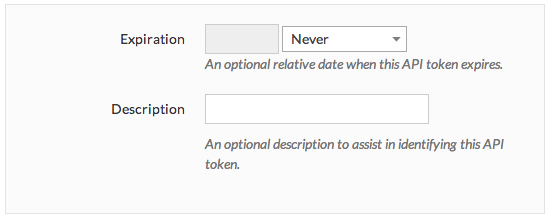\n\n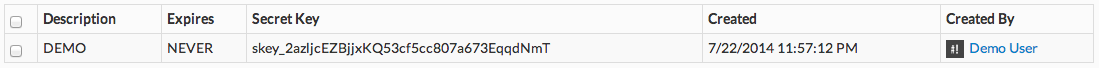","category":"542a5cb97d3ab608001b11dd","createdAt":"2014-10-15T07:49:51.953Z","excerpt":"","isReference":false,"is_link":false,"link_url":"","order":5,"project":"542a5cb97d3ab608001b11d9","slug":"authorization","sync_unique":"","title":"Authorization","type":"basic","updates":[],"user":"542a5c9c7d3ab608001b11d1","version":"542a5cb97d3ab608001b11dc","childrenPages":[]}Authorization
{"__v":2,"_id":"543e2749b62d470800969984","api":{"basic_auth":false,"params":[],"results":{"codes":[{"language":"json","code":"{}","name":"Success"},{"language":"json","code":"{}","name":"Failure"}]},"try":true,"url":"","auth":"never"},"body":"The Commando.io API uses RESTful verbs.\n\n| Verb | Usage |\n|----------|----------------------------------------------------------------|\n| `GET` | Retrieval of information. The information you request will be returned to you as a JSON object. The attributes defined by the JSON object can be used to form additional requests. Any request using the GET method is read-only and will not affect any of the objects you are querying. |\n| `DELETE` | To destroy a resource and remove it. This will remove the specified object if it is found. If it is not found, the operation will return a response indicating that the object was not found. This idempotency means that you do not have to check for a resource's availability prior to issuing a delete command, the final state will be the same regardless of its existence. |\n| `PUT` | Update the information about a resource. Like the DELETE Method, the PUT method is idempotent. It sets the state of the target using the provided values, regardless of their current values. Requests using the PUT method do not need to check the current attributes of the object. |\n| `POST` | Create a new object. The POST request includes all of the attributes necessary to create a new object. When you wish to create a new object, send a POST request to the target endpoint. |","category":"542a5cb97d3ab608001b11dd","createdAt":"2014-10-15T07:50:33.355Z","excerpt":"","isReference":false,"is_link":false,"link_url":"","order":6,"project":"542a5cb97d3ab608001b11d9","slug":"verbs","sync_unique":"","title":"Verbs","type":"basic","updates":[],"user":"542a5c9c7d3ab608001b11d1","version":"542a5cb97d3ab608001b11dc","childrenPages":[]}Verbs
{"__v":1,"_id":"543e276db62d470800969986","api":{"basic_auth":false,"params":[],"results":{"codes":[{"language":"json","code":"{}","name":"Success"},{"language":"json","code":"{}","name":"Failure"}]},"try":true,"url":"","auth":"never"},"body":"Post parameters should be passed with content type `application/x-www-form-urlencoded`. This is accomplished using the standard `-d` or `--data` flags in curl. For example:\n[block:code]\n{\n \"codes\": [\n {\n \"code\": \"curl -u foo:skey_2azljcEZBjjxKQ53cf5cc807a673EqqdNmT https://api.commando.io/v1/resource -X POST -d \\\"key=value\\\"\",\n \"language\": \"shell\"\n }\n ]\n}\n[/block]","category":"542a5cb97d3ab608001b11dd","createdAt":"2014-10-15T07:51:09.353Z","excerpt":"","isReference":false,"is_link":false,"link_url":"","order":7,"project":"542a5cb97d3ab608001b11d9","slug":"post-parameters","sync_unique":"","title":"Post Parameters","type":"basic","updates":[],"user":"542a5c9c7d3ab608001b11d1","version":"542a5cb97d3ab608001b11dc","childrenPages":[]}Post Parameters
{"__v":3,"_id":"543e2784b62d470800969988","api":{"auth":"never","basic_auth":false,"params":[],"results":{"codes":[{"language":"json","code":"{}","name":"Success"},{"language":"json","code":"{}","name":"Failure"}]},"try":true,"url":""},"body":"In the event of a problem, the status will contain the error code, while the body of the response will contain additional information about the problem that was encountered.\n\nIn general, if the status returned is in the 200 range, it indicates that the request was fulfilled successfully and that no error was encountered.\n\nStatus codes in the 400 range typically indicate that there was an issue with the request that was sent. Among other things, this could mean that you did not authenticate correctly, that you are requesting an action that you do not have authorization for, that the object you are requesting does not exist, or that your request is malformed.\n\nIf you receive a status in the 500 range, this generally indicates a server-side problem. This means that we are having an issue on our end and cannot fulfill your request currently.\n\n| Status Code | Outcome | Message |\n|------------------|--------------------|---------------------------------------|\n| 200 | Successful | OK\n| 201 | Successful | Created\n| 202 | Successful | Accepted\n| 204 | Successful | No Content\n| 400 | Unsuccessful | Bad Request\n| 401 | Unsuccessful | Unauthorized\n| 403 | Unsuccessful | Forbidden\n| 404 | Unsuccessful | Not Found\n| 405 | Unsuccessful | Method Not Allowed\n| 408 | Unsuccessful | Request Timeout\n| 409 | Unsuccessful | Conflict\n| 429 | Unsuccessful | Too Many Requests\n| 500 | Unsuccessful | Internal Server Error\n| 502 | Unsuccessful | Bad Gateway\n| 503 | Unsuccessful | Service Unavailable\n| 504 | Unsuccessful | Gateway Timeout","category":"542a5cb97d3ab608001b11dd","createdAt":"2014-10-15T07:51:32.146Z","excerpt":"","githubsync":"","hidden":false,"isReference":false,"is_link":false,"link_external":false,"link_url":"","order":8,"project":"542a5cb97d3ab608001b11d9","slug":"http-status-codes","sync_unique":"","title":"HTTP Status Codes","type":"basic","updates":[],"user":"542a5c9c7d3ab608001b11d1","version":"542a5cb97d3ab608001b11dc","childrenPages":[]}HTTP Status Codes
{"__v":1,"_id":"543e298c7879d40800c44a32","api":{"basic_auth":false,"params":[],"results":{"codes":[{"language":"json","code":"{}","name":"Success"},{"language":"json","code":"{}","name":"Failure"}]},"try":true,"url":"","auth":"never"},"body":"All responses return **pretty printed** [JSON](http://en.wikipedia.org/wiki/JSON) with a content type header of `application/json`. When a request is successful, a response body will typically be sent back in the form of a JSON object. An exception to this is when a `DELETE` request is processed, which will result in a HTTP status `204 No Content` and an empty response body.","category":"542a5cb97d3ab608001b11dd","createdAt":"2014-10-15T08:00:12.759Z","excerpt":"","githubsync":"","hidden":false,"isReference":false,"is_link":false,"link_url":"","order":9,"project":"542a5cb97d3ab608001b11d9","slug":"response","sync_unique":"","title":"Response","type":"basic","updates":[],"user":"542a5c9c7d3ab608001b11d1","version":"542a5cb97d3ab608001b11dc","childrenPages":[]}Response
{"__v":1,"_id":"543e29a1b62d470800969994","api":{"basic_auth":false,"params":[],"results":{"codes":[{"language":"json","code":"{}","name":"Success"},{"language":"json","code":"{}","name":"Failure"}]},"try":true,"url":"","auth":"never"},"body":"All errors always return back a predictable JSON object with a top level property `error` and three child properties `status_code`, `status`, and `message`. The following is a `401 Unauthorized` example response body:\n[block:code]\n{\n \"codes\": [\n {\n \"code\": \"{\\n \\\"error\\\": {\\n \\\"status_code\\\": 401,\\n \\\"status\\\": \\\"Unauthorized\\\",\\n \\\"message\\\": \\\"The requested resource requires user authentication.\\\"\\n }\\n}\",\n \"language\": \"json\",\n \"name\": \"Example Error Response Body\"\n }\n ]\n}\n[/block]","category":"542a5cb97d3ab608001b11dd","createdAt":"2014-10-15T08:00:33.354Z","excerpt":"","githubsync":"","hidden":false,"isReference":false,"is_link":false,"link_url":"","order":10,"project":"542a5cb97d3ab608001b11d9","slug":"error-response-body","sync_unique":"","title":"Error Response Body","type":"basic","updates":[],"user":"542a5c9c7d3ab608001b11d1","version":"542a5cb97d3ab608001b11dc","childrenPages":[]}Error Response Body
{"__v":5,"_id":"543e29fb7879d40800c44a36","api":{"basic_auth":false,"params":[],"results":{"codes":[{"language":"json","code":"{}","name":"Success"},{"language":"json","code":"{}","name":"Failure"}]},"try":true,"url":"","auth":"never"},"body":"All dates are [ISO 8601](http://en.wikipedia.org/wiki/ISO_8601) format in **UTC** ±00:00.\n\n 2014-09-08T23:53:18Z","category":"542a5cb97d3ab608001b11dd","createdAt":"2014-10-15T08:02:03.654Z","excerpt":"","githubsync":"","hidden":false,"isReference":false,"is_link":false,"link_url":"","order":11,"project":"542a5cb97d3ab608001b11d9","slug":"dates","sync_unique":"","title":"Dates","type":"basic","updates":[],"user":"542a5c9c7d3ab608001b11d1","version":"542a5cb97d3ab608001b11dc","childrenPages":[]}Dates
{"__v":4,"_id":"543e2a13b62d470800969997","api":{"basic_auth":false,"params":[],"results":{"codes":[{"language":"json","code":"{}","name":"Success"},{"language":"json","code":"{}","name":"Failure"}]},"try":true,"url":"","auth":"never"},"body":"In addition to the main resource, the response may also contain a meta object. This object contains additional information.\n[block:code]\n{\n \"codes\": [\n {\n \"code\": \"{\\n ...\\n \\\"meta\\\": {\\n \\n }\\n ...\\n}\",\n \"language\": \"json\",\n \"name\": \"Example Meta Object\"\n }\n ]\n}\n[/block]","category":"542a5cb97d3ab608001b11dd","createdAt":"2014-10-15T08:02:27.928Z","excerpt":"","githubsync":"","hidden":false,"isReference":false,"is_link":false,"link_url":"","order":12,"project":"542a5cb97d3ab608001b11d9","slug":"meta","sync_unique":"","title":"Meta","type":"basic","updates":[],"user":"542a5c9c7d3ab608001b11d1","version":"542a5cb97d3ab608001b11dc","childrenPages":[]}Meta
{"__v":1,"_id":"543e2a53b62d47080096999b","api":{"basic_auth":false,"params":[],"results":{"codes":[{"language":"json","code":"{}","name":"Success"},{"language":"json","code":"{}","name":"Failure"}]},"try":true,"url":"","auth":"never"},"body":"Some resources return a convenience `url` property which is the url *(excluding the base API host)* you may request to view the current resource again.\n[block:code]\n{\n \"codes\": [\n {\n \"code\": \"{\\n ...\\n \\\"url\\\": \\\"/v1/execution-queue/53bc635798c61efc068da76bc4\\\"\\n ...\\n}\",\n \"language\": \"json\",\n \"name\": \"Example URL Response Property\"\n }\n ]\n}\n[/block]","category":"542a5cb97d3ab608001b11dd","createdAt":"2014-10-15T08:03:31.666Z","excerpt":"","githubsync":"","hidden":false,"isReference":false,"is_link":false,"link_url":"","order":13,"project":"542a5cb97d3ab608001b11d9","slug":"url","sync_unique":"","title":"URL","type":"basic","updates":[],"user":"542a5c9c7d3ab608001b11d1","version":"542a5cb97d3ab608001b11dc","childrenPages":[]}URL
{"__v":2,"_id":"543e2a617879d40800c44a39","api":{"basic_auth":false,"params":[],"results":{"codes":[{"language":"json","code":"{}","name":"Success"},{"language":"json","code":"{}","name":"Failure"}]},"try":true,"url":"","auth":"never"},"body":"Some resources return a links object which contains a key and a url *(excluding the base API host)* you may request to view related resources.\n[block:code]\n{\n \"codes\": [\n {\n \"code\": \"{\\n ...\\n \\\"links\\\": {\\n \\\"execution: \\\"/v1/executions/53bc635798c61efc068da76bc4\\\"\\n }\\n ...\\n}\",\n \"language\": \"json\",\n \"name\": \"Example Links Object\"\n }\n ]\n}\n[/block]","category":"542a5cb97d3ab608001b11dd","createdAt":"2014-10-15T08:03:45.149Z","excerpt":"","githubsync":"","hidden":false,"isReference":false,"is_link":false,"link_url":"","order":14,"project":"542a5cb97d3ab608001b11d9","slug":"links","sync_unique":"","title":"Links","type":"basic","updates":[],"user":"542a5c9c7d3ab608001b11d1","version":"542a5cb97d3ab608001b11dc","childrenPages":[]}Links
{"__v":2,"_id":"543e2a8bb62d47080096999f","api":{"auth":"never","basic_auth":false,"params":[],"results":{"codes":[{"language":"json","code":"{}","name":"Success"},{"language":"json","code":"{}","name":"Failure"}]},"try":true,"url":""},"body":"We inforce rate limiting at our API web servers. The Commando.io API rate limit is a maximum of 30 requests per minute based off IP address with burst of 8 requests. Essentially this breaks down to a request every 2 seconds.\n\nIf you exceed the rate limit HTTP status `429 Too Many Requests` and an empty response body is returned.","category":"542a5cb97d3ab608001b11dd","createdAt":"2014-10-15T08:04:27.166Z","excerpt":"","githubsync":"","hidden":false,"isReference":false,"is_link":false,"link_external":false,"link_url":"","order":15,"project":"542a5cb97d3ab608001b11d9","slug":"rate-limiting","sync_unique":"","title":"Rate Limiting","type":"basic","updates":[],"user":"542a5c9c7d3ab608001b11d1","version":"542a5cb97d3ab608001b11dc","childrenPages":[]}Rate Limiting
{"__v":7,"_id":"554680c035b2240d00838a52","api":{"auth":"required","params":[],"results":{"codes":[{"status":200,"language":"json","code":"{}","name":""},{"status":400,"language":"json","code":"{}","name":""}]},"url":""},"body":"For simplicity, you may request any of the API endpoints in a browser *(since we return the `WWW-Authenticate` header)*.\n\nTry requesting the base endpoint now: [https://api.commando.io/v1/](https://api.commando.io/v1/)","category":"542a5cb97d3ab608001b11dd","createdAt":"2015-05-03T20:10:40.265Z","excerpt":"","githubsync":"","hidden":false,"isReference":false,"link_external":false,"link_url":"","order":16,"project":"542a5cb97d3ab608001b11d9","slug":"browser-support","sync_unique":"","title":"Browser Support","type":"basic","updates":[],"user":"542a5c9c7d3ab608001b11d1","version":"542a5cb97d3ab608001b11dc","childrenPages":[]}Browser Support
{"__v":6,"_id":"54d08cda095c470d00d163a5","api":{"auth":"required","params":[],"results":{"codes":[{"status":200,"language":"json","code":"{}","name":""},{"status":400,"language":"json","code":"{}","name":""}]},"url":""},"body":"The API is not set up with [CORS](http://en.wikipedia.org/wiki/Cross-origin_resource_sharing) and cannot be accessed from browser-side JavaScript. You will have to proxy [AJAX](http://en.wikipedia.org/wiki/Ajax_%28programming%29) requests through a server.","category":"542a5cb97d3ab608001b11dd","createdAt":"2015-02-03T08:54:50.617Z","excerpt":"","githubsync":"","hidden":false,"isReference":false,"link_external":false,"link_url":"","order":17,"project":"542a5cb97d3ab608001b11d9","slug":"cors","sync_unique":"","title":"CORS Support","type":"basic","updates":[],"user":"542a5c9c7d3ab608001b11d1","version":"542a5cb97d3ab608001b11dc","childrenPages":[]}CORS Support
{"__v":0,"_id":"543e2a9f7879d40800c44a3b","api":{"results":{"codes":[{"language":"json","code":"{}","name":"Success"},{"language":"json","code":"{}","name":"Failure"}]},"basic_auth":false,"try":true,"params":[],"url":"","auth":"never"},"body":"We are looking for developers who are interested in creating and maintaining client libraries in **Node.js**, **Ruby**, **Python**, **PHP**, **Go**, and **Perl**. [E-mail us](mailto:hello@commando.io) or create an [issue on GitHub](https://github.com/commando/API) if you are interested in helping out *(we are giving away free Commando.io service for high quality client libraries)*.","category":"542a5cb97d3ab608001b11dd","createdAt":"2014-10-15T08:04:47.427Z","excerpt":"","isReference":false,"is_link":false,"link_url":"","order":18,"project":"542a5cb97d3ab608001b11d9","slug":"client-libraries","sync_unique":"","title":"Client Libraries","type":"basic","updates":[],"user":"542a5c9c7d3ab608001b11d1","version":"542a5cb97d3ab608001b11dc","childrenPages":[]}Client Libraries
{"__v":13,"_id":"543e2d6fb62d4708009699a4","api":{"auth":"required","basic_auth":true,"examples":{"codes":[{"language":"curl","code":"curl -u foo:skey_2azljcEZBjjxKQ53cf5cc807a673EqqdNmT https://api.commando.io/v1","name":""}]},"params":[],"results":{"codes":[{"status":200,"name":"OK","code":"{\n \"description\": \"Commando.io API\",\n \"version\": \"v1\",\n \"documentation\": \"https://docs.commando.io\",\n \"support\": \"hello@commando.io\"\n}","language":"json"}]},"settings":"","try":false,"url":"/"},"body":"General API information and the API version. Useful for test requests.","category":"543e2ce97879d40800c44a3f","createdAt":"2014-10-15T08:16:47.607Z","excerpt":"General API information and the API version.","githubsync":"","hidden":false,"isReference":true,"is_link":false,"link_external":false,"link_url":"","order":0,"project":"542a5cb97d3ab608001b11d9","slug":"get-api-information","sync_unique":"","title":"/","type":"get","updates":[],"user":"542a5c9c7d3ab608001b11d1","version":"542a5cb97d3ab608001b11dc","childrenPages":[]}get/
General API information and the API version.
Definition
{{ api_url }}{{ page_api_url }}
Examples
Result Format
{"__v":5,"_id":"546a9c872abdeb08005c4a90","api":{"auth":"required","basic_auth":true,"examples":{"codes":[{"language":"curl","code":"curl -u foo:skey_2azljcEZBjjxKQ53cf5cc807a673EqqdNmT https://api.commando.io/v1/servers","name":""}]},"params":[],"results":{"codes":[{"status":200,"language":"json","code":"[\n {\n \"id\": \"srv_9GkE2IWvkzItmaTs5Agn8\",\n \"label\": \"WEB1\",\n \"group\": \"grp_2Xk7x540e481bcb9c775d\",\n \"group_name\": \"NYC2\",\n \"tags\": [\n \"DIGITALOCEAN\",\n \"NYC2\",\n \t\"2GB\"\n ],\n \"address\": \"web1.commando.io\",\n \"ssh_username\": \"commando\",\n \"ssh_port\": 22,\n \"added\": \"2014-09-05T13:38:02Z\",\n \"added_by\": \"usr_9ukjE540e4870aace5VFr\",\n \"modified\": \"2014-09-05T13:38:02Z\",\n \"modified_by\": \"usr_9ukjE540e4870aace5VFr\",\n \"url\": \"/v1/servers/srv_9GkE2IWvkzItmaTs5Agn8\"\n },\n {\n \"id\": \"srv_5EdvDbyOtmF9nXS7ZowcB\",\n \"label\": \"WEB2\",\n \"group\": \"grp_2Xk7x540e481bcb9c775d\",\n \"group_name\": \"NYC2\",\n \"tags\": [\n \"DIGITALOCEAN\",\n \"NYC2\",\n \t\"4GB\"\n ],\n \"address\": \"web2.commando.io\",\n \"ssh_username\": \"commando\",\n \"ssh_port\": 22,\n \"added\": \"2014-09-05T13:42:21Z\",\n \"added_by\": \"usr_9ukjE540e4870aace5VFr\",\n \"modified\": \"2014-09-05T13:42:21Z\",\n \"modified_by\": \"usr_9ukjE540e4870aace5VFr\",\n \"url\": \"/v1/servers/srv_5EdvDbyOtmF9nXS7ZowcB\"\n }\n]","name":""}]},"settings":"","try":false,"url":"/servers"},"body":"Get all servers.","category":"546a9941c65d1b080038e7c5","createdAt":"2014-11-18T01:10:31.923Z","excerpt":"Get all servers.","githubsync":"","hidden":false,"isReference":true,"link_external":false,"link_url":"","order":0,"project":"542a5cb97d3ab608001b11d9","slug":"get-servers","sync_unique":"","title":"/servers","type":"get","updates":[],"user":"542a5c9c7d3ab608001b11d1","version":"542a5cb97d3ab608001b11dc","childrenPages":[]}get/servers
Get all servers.
Definition
{{ api_url }}{{ page_api_url }}
Examples
Result Format
{"__v":3,"_id":"546a9e592abdeb08005c4a99","api":{"auth":"required","basic_auth":true,"examples":{"codes":[{"language":"curl","code":"curl -u foo:skey_2azljcEZBjjxKQ53cf5cc807a673EqqdNmT https://api.commando.io/v1/servers/srv_9GkE2IWvkzItmaTs5Agn8","name":""}]},"params":[],"results":{"codes":[{"status":200,"language":"json","code":"{\n \"id\": \"srv_9GkE2IWvkzItmaTs5Agn8\",\n \"label\": \"WEB1\",\n \"group\": \"grp_2Xk7x540e481bcb9c775d\",\n \"group_name\": \"NYC2\",\n \"tags\": [\n \"DIGITALOCEAN\",\n \"NYC2\",\n \t\"2GB\"\n ],\n \"address\": \"web1.commando.io\",\n \"ssh_username\": \"commando\",\n \"ssh_port\": 22,\n \"added\": \"2014-09-05T13:38:02Z\",\n \"added_by\": \"usr_9ukjE540e4870aace5VFr\",\n \"modified\": \"2014-09-05T13:38:02Z\",\n \"modified_by\": \"usr_9ukjE540e4870aace5VFr\",\n \"url\": \"/v1/servers/srv_9GkE2IWvkzItmaTs5Agn8\"\n}","name":""}]},"settings":"","try":false,"url":"/servers/:id"},"body":"Get a server by `id`.","category":"546a9941c65d1b080038e7c5","createdAt":"2014-11-18T01:18:17.387Z","excerpt":"Get a server by id.","githubsync":"","hidden":false,"isReference":true,"link_external":false,"link_url":"","order":1,"project":"542a5cb97d3ab608001b11d9","slug":"get-a-server","sync_unique":"","title":"/servers/:id","type":"get","updates":[],"user":"542a5c9c7d3ab608001b11d1","version":"542a5cb97d3ab608001b11dc","childrenPages":[]}get/servers/:id
Get a server by id.
Definition
{{ api_url }}{{ page_api_url }}
Examples
Result Format
{"__v":5,"_id":"546a9f56c65d1b080038e7d7","api":{"auth":"required","basic_auth":true,"examples":{"codes":[{"language":"curl","code":"curl -u foo:skey_2azljcEZBjjxKQ53cf5cc807a673EqqdNmT https://api.commando.io/v1/groups","name":""}]},"params":[],"results":{"codes":[{"status":200,"language":"json","code":"[\n {\n \"id\": \"grp_2Xk7x540e481bcb9c775d\",\n \"name\": \"NYC2\",\n \"servers\": [\n {\n \"id\": \"srv_9GkE2IWvkzItmaTs5Agn8\",\n \"label\": \"WEB1\"\n },\n {\n \"id\": \"srv_5EdvDbyOtmF9nXS7ZowcB\",\n \"label\": \"WEB2\"\n }\n ],\n \"added\": \"2014-09-05T13:30:05Z\",\n \"added_by\": \"usr_9ukjE540e4870aace5VFr\",\n \"modified\": \"2014-09-05T13:30:05Z\",\n \"modified_by\": \"usr_9ukjE540e4870aace5VFr\",\n \"url\": \"/v1/groups/grp_2Xk7x540e481bcb9c775d\"\n },\n {\n \"id\": \"grp_Eb61Ks8qaa06cb4b88doj\",\n \"name\": \"SFO1\",\n \"servers\": [],\n \"added\": \"2014-09-05T13:32:17Z\",\n \"added_by\": \"usr_9ukjE540e4870aace5VFr\",\n \"modified\": \"2014-09-05T13:32:17Z\",\n \"modified_by\": \"usr_9ukjE540e4870aace5VFr\",\n \"url\": \"/v1/groups/grp_Eb61Ks8qaa06cb4b88doj\"\n }\n]","name":""}]},"settings":"","try":false,"url":"/groups"},"body":"Get all groups.","category":"546a99522abdeb08005c4a83","createdAt":"2014-11-18T01:22:30.434Z","excerpt":"Get all groups.","githubsync":"","hidden":false,"isReference":true,"link_external":false,"link_url":"","order":0,"project":"542a5cb97d3ab608001b11d9","slug":"get-groups","sync_unique":"","title":"/groups","type":"get","updates":[],"user":"542a5c9c7d3ab608001b11d1","version":"542a5cb97d3ab608001b11dc","childrenPages":[]}get/groups
Get all groups.
Definition
{{ api_url }}{{ page_api_url }}
Examples
Result Format
{"__v":5,"_id":"546aa1e22abdeb08005c4aa1","api":{"auth":"required","basic_auth":true,"examples":{"codes":[{"language":"curl","code":"curl -u foo:skey_2azljcEZBjjxKQ53cf5cc807a673EqqdNmT https://api.commando.io/v1/groups/grp_2Xk7x540e481bcb9c775d","name":""}]},"params":[],"results":{"codes":[{"name":"","code":"{\n \"id\": \"grp_2Xk7x540e481bcb9c775d\",\n \"name\": \"NYC2\",\n \"servers\": [\n {\n \"id\": \"srv_9GkE2IWvkzItmaTs5Agn8\",\n \"label\": \"WEB1\"\n },\n {\n \"id\": \"srv_5EdvDbyOtmF9nXS7ZowcB\",\n \"label\": \"WEB2\"\n }\n ],\n \"added\": \"2014-09-05T13:30:05Z\",\n \"added_by\": \"usr_9ukjE540e4870aace5VFr\",\n \"modified\": \"2014-09-05T13:30:05Z\",\n \"modified_by\": \"usr_9ukjE540e4870aace5VFr\",\n \"url\": \"/v1/groups/grp_2Xk7x540e481bcb9c775d\"\n}","language":"json","status":200}]},"settings":"","try":false,"url":"/groups/:id"},"body":"Get a group by `id`.","category":"546a99522abdeb08005c4a83","createdAt":"2014-11-18T01:33:22.611Z","excerpt":"Get a group by id.","githubsync":"","hidden":false,"isReference":true,"link_external":false,"link_url":"","order":1,"project":"542a5cb97d3ab608001b11d9","slug":"get-a-group","sync_unique":"","title":"/groups/:id","type":"get","updates":[],"user":"542a5c9c7d3ab608001b11d1","version":"542a5cb97d3ab608001b11dc","childrenPages":[]}get/groups/:id
Get a group by id.
Definition
{{ api_url }}{{ page_api_url }}
Examples
Result Format
{"__v":3,"_id":"546aa4862abdeb08005c4aa9","api":{"auth":"required","basic_auth":true,"examples":{"codes":[{"language":"curl","code":"curl -u foo:skey_2azljcEZBjjxKQ53cf5cc807a673EqqdNmT https://api.commando.io/v1/recipes","name":""}]},"params":[],"results":{"codes":[{"status":200,"language":"json","code":"[\n {\n \"id\": \"rec_3Fc5q540e480b672d38Ig\",\n \"name\": \"FREE\",\n \"public_uri\": null,\n \"interpreter\": \"bash\",\n \"notes\": \"**free** displays the total amount of free and used physical and swap memory *(in megabytes)* in the system, as well as the buffers used by the kernel.\",\n \"content\": \"free -m\",\n \"added\": \"2014-09-06T10:02:30Z\",\n \"added_by\": \"usr_9ukjE540e4870aace5VFr\",\n \"modified\": \"2014-09-06T10:02:30Z\",\n \"modified_by\": \"usr_9ukjE540e4870aace5VFr\",\n \"public\": null,\n \"public_by\": null,\n \"sha\": \"0e127844d743a6793bacfb3044e05530988dc6af\",\n \"lines\": 1,\n \"length\": 7,\n \"url\": \"/v1/recipes/rec_3Fc5q540e480b672d38Ig\"\n },\n {\n \"id\": \"rec_6Te12546aa79137a1aI5U\",\n \"name\": \"GET SERVER DETAILS\",\n \"public_uri\": null,\n \"interpreter\": \"bash\",\n \"notes\": \"Returns **hostname**, **distribution**, **uptime**, **number of cpus**, **load average**, **total memory**, and **ip addresses** in json format.\",\n \"content\": \"# Get hostname\\r\\nhostname=`hostname` 2> /dev/null\\r\\n \\r\\n# Get distro\\r\\nif [ -f \\\"/etc/system-release\\\" ]; then\\r\\n distro=`cat /etc/system-release`\\r\\nelse\\r\\n distro=`python -c 'import platform; print platform.linux_distribution()[0] + \\\" \\\" + platform.linux_distribution()[1]'` 2> /dev/null\\r\\nfi\\r\\n \\r\\n# Get uptime\\r\\nif [ -f \\\"/proc/uptime\\\" ]; then\\r\\n uptime=`cat /proc/uptime`\\r\\n uptime=${uptime%.*}\\r\\n seconds=$(( uptime%60 ))\\r\\n minutes=$(( uptime/60%60 ))\\r\\n hours=$(( uptime/60/60%24 ))\\r\\n days=$(( uptime/60/60/24 ))\\r\\n uptime=\\\"$days\\\"d\\\", $hours\\\"h\\\", $minutes\\\"m\\\", $seconds\\\"s\\\"\\\"\\r\\nelse\\r\\n uptime=\\\"\\\"\\r\\nfi\\r\\n \\r\\n# Get cpus\\r\\nif [ -f \\\"/proc/cpuinfo\\\" ]; then\\r\\n cpus=`grep -c processor /proc/cpuinfo` 2> /dev/null\\r\\nelse\\r\\n cpus=\\\"\\\"\\r\\nfi\\r\\n \\r\\n# Get load averages\\r\\nloadavg=`uptime | awk -F'load average:' '{ print $2 }'` 2> /dev/null\\r\\n \\r\\n# Remove leading whitespace from load averages\\r\\nloadavg=`echo $loadavg | sed 's/^ *//g'`\\r\\n \\r\\n# Get total memory\\r\\nif [ -f \\\"/proc/meminfo\\\" ]; then\\r\\n memory=`cat /proc/meminfo | grep 'MemTotal:' | awk {'print $2}'` 2> /dev/null\\r\\nelse\\r\\n memory=\\\"\\\"\\r\\nfi\\r\\n \\r\\n# Get ip addresses\\r\\nips=`ifconfig | awk -F \\\"[: ]+\\\" '/inet addr:/ { if ($4 != \\\"127.0.0.1\\\") print $4 }'` 2> /dev/null\\r\\n \\r\\n# ips is empty, let's try and get ip addresses with python instead\\r\\nif [ -z \\\"${ips}\\\" ]; then\\r\\n ips=`python -c 'import socket; print socket.gethostbyname(socket.gethostname())'` 2> /dev/null\\r\\nfi\\r\\n \\r\\necho -n '{\\\"hostname\\\": \\\"'$hostname'\\\", \\\"distro\\\": \\\"'$distro'\\\", \\\"uptime\\\": \\\"'$uptime'\\\", \\\"cpus\\\": '$cpus', \\\"loadavg\\\": \\\"'$loadavg'\\\", \\\"memory\\\": '$memory', \\\"ips\\\": \\\"'$ips'\\\"}'\",\n \"added\": \"2014-09-06T10:19:53Z\",\n \"added_by\": \"usr_9ukjE540e4870aace5VFr\",\n \"modified\": \"2014-09-06T10:19:53Z\",\n \"modified_by\": \"usr_9ukjE540e4870aace5VFr\",\n \"public\": null,\n \"public_by\": null,\n \"sha\": \"4045ae6b2106cd816c75d984a57feaa887d96e83\",\n \"lines\": 52,\n \"length\": 1577,\n \"url\": \"/v1/recipes/rec_6Te12546aa79137a1aI5U\"\n },\n {\n \"id\": \"rec_Axi77546aa6ff95008zwQ\",\n \"name\": \"TOP\",\n \"public_uri\": null,\n \"interpreter\": \"bash\",\n \"notes\": \"The **top** program provides a dynamic real-time view of a running system. It can display system summary information as well as a list of tasks currently being managed by the Linux kernel.\",\n \"content\": \"# Run in batch mode and only one iteration\\r\\ntop -b -n 1\",\n \"added\": \"2014-09-06T10:24:47Z\",\n \"added_by\": \"usr_9ukjE540e4870aace5VFr\",\n \"modified\": \"2014-09-06T10:24:47Z\",\n \"modified_by\": \"usr_9ukjE540e4870aace5VFr\",\n \"public\": null,\n \"public_by\": null,\n \"sha\": \"e8ce0d60ba3bd32f693c366da11ef227d4b65782\",\n \"lines\": 2,\n \"length\": 55,\n \"url\": \"/v1/recipes/rec_Axi77546aa6ff95008zwQ\"\n }\n]","name":""}]},"settings":"","try":false,"url":"/recipes"},"body":"Get all recipes.","category":"543daa7131ca981a00a70012","createdAt":"2014-11-18T01:44:38.835Z","excerpt":"Get all recipes.","githubsync":"","hidden":false,"isReference":true,"link_external":false,"link_url":"","order":0,"project":"542a5cb97d3ab608001b11d9","slug":"get-recipes","sync_unique":"","title":"/recipes","type":"get","updates":[],"user":"542a5c9c7d3ab608001b11d1","version":"542a5cb97d3ab608001b11dc","childrenPages":[]}get/recipes
Get all recipes.
Definition
{{ api_url }}{{ page_api_url }}
Examples
Result Format
{"__v":5,"_id":"546aa3ab2abdeb08005c4aa3","api":{"auth":"required","basic_auth":true,"examples":{"codes":[{"name":"","code":"curl -u foo:skey_2azljcEZBjjxKQ53cf5cc807a673EqqdNmT https://api.commando.io/v1/recipes/rec_3Fc5q540e480b672d38Ig","language":"curl"}]},"params":[],"results":{"codes":[{"status":200,"language":"json","code":"{\n \"id\": \"rec_3Fc5q540e480b672d38Ig\",\n \"name\": \"FREE\",\n \"public_uri\": null,\n \"interpreter\": \"bash\",\n \"notes\": \"**free** displays the total amount of free and used physical and swap memory *(in megabytes)* in the system, as well as the buffers used by the kernel.\",\n \"content\": \"free -m\",\n \"added\": \"2014-09-06T10:02:30Z\",\n \"added_by\": \"usr_9ukjE540e4870aace5VFr\",\n \"modified\": \"2014-09-06T10:02:30Z\",\n \"modified_by\": \"usr_9ukjE540e4870aace5VFr\",\n \"public\": null,\n \"public_by\": null,\n \"sha\": \"0e127844d743a6793bacfb3044e05530988dc6af\",\n \"lines\": 1,\n \"length\": 7,\n \"url\": \"/v1/recipes/rec_3Fc5q540e480b672d38Ig\"\n}","name":""}]},"settings":"","try":false,"url":"/recipes/:id"},"body":"Get a recipe by `id`.","category":"543daa7131ca981a00a70012","createdAt":"2014-11-18T01:40:59.908Z","excerpt":"Get a recipe by id.","githubsync":"","hidden":false,"isReference":true,"link_external":false,"link_url":"","order":1,"project":"542a5cb97d3ab608001b11d9","slug":"get-a-recipe","sync_unique":"","title":"/recipes/:id","type":"get","updates":[],"user":"542a5c9c7d3ab608001b11d1","version":"542a5cb97d3ab608001b11dc","childrenPages":[]}get/recipes/:id
Get a recipe by id.
Definition
{{ api_url }}{{ page_api_url }}
Examples
Result Format
{"__v":2,"_id":"543dae1831ca981a00a70029","api":{"auth":"required","basic_auth":true,"examples":{"codes":[{"language":"curl","code":"curl -u foo:skey_2azljcEZBjjxKQ53cf5cc807a673EqqdNmT https://api.commando.io/v1/recipes/rec_3Fc5q540e480b672d38Ig/execute -X POST -d \"groups=grp_2Xk7x540e481bcb9c775d\" -d \"halt_on_stderr=false\"","name":""}]},"params":[{"_id":"559dc4cbd41e4e0d001583d6","default":"","desc":"(OPTIONAL) A JSON string object with argument keys and values. An example value is `{\"$host\":\"google\"}`","name":"recipe_arguments","required":false,"type":"object","in":"body"},{"_id":"543dae1831ca981a00a7002d","default":"","desc":"**(REQUIRED)** A single server id. You may find server ids in the modal popup when clicking a server in the Commando.io web interface.","name":"server","required":false,"type":"string","in":"body"},{"_id":"543dae1831ca981a00a7002c","default":"","desc":"**(REQUIRED)** An array of group ids. You may find group ids in the modal popup when clicking a group in the Commando.io web interface.","name":"groups","required":false,"type":"array_string","in":"body"},{"_id":"543dae1831ca981a00a7002b","default":"false","desc":"(OPTIONAL) If a server returns stderr during execution, halt and prevent the remaining servers from executing the recipe.","name":"halt_on_stderr","required":false,"type":"boolean","in":"body"},{"_id":"543dae1831ca981a00a7002a","default":"","desc":"(OPTIONAL) Comments you wish to attach to this execution. [Markdown](http://daringfireball.net/projects/markdown/) is supported. Be sure to properly escape and url encode notes.","name":"notes","required":false,"type":"string","in":"body"}],"results":{"codes":[{"status":202,"name":"Accepted","code":"{\n \"id\": \"53bc635798c61efc068da76bc4\",\n \"url\": \"/v1/execution-queue/53bc635798c61efc068da76bc4\",\n \"status\": \"QUEUED\",\n \"recipe\": \"rec_3Fc5q540e480b672d38Ig\",\n \"groups\": [\n \"grp_2Xk7x540e481bcb9c775d\"\n ],\n \"halt_on_stderr\": false,\n \"notes\": null,\n \"created\": \"2014-09-08T23:53:18Z\",\n \"created_by\": {\n \"id\": \"usr_9ukjE540e4870aace5VFr\",\n \"ip_address\": \"198.199.100.1\",\n \"geo_ip\": \"San Francisco, California, United States\",\n \"user_agent\": \"curl 7.37.1 (x86_64-apple-darwin14.0) libcurl/7.37.1 SecureTransport zlib/1.2.5\"\n },\n \"events\": [\n {\n \"status\": \"QUEUED\",\n \"date\": \"2014-09-08T23:53:18Z\",\n \"meta\": {\n \"queue\": {\n \"ids\": [\n \"6051850439878915341\"\n ],\n \"msg\": \"Messages put on queue.\",\n \"id\": \"6051850439878915341\"\n }\n }\n }\n ]\n}","language":"json"}]},"settings":"","try":false,"url":"/recipes/:id/execute"},"body":"[block:callout]\n{\n \"type\": \"info\",\n \"body\": \"Executions may not trigger immediately. The queue process may add up to a minute of latency in some circumstances.\",\n \"title\": \"\"\n}\n[/block]\nRun an execution using a specified recipe on a server or multiple groups of servers. The response returns an `Execution Queue` resource, which you can query by `id` to view the status and events of the execution. There is also a convenience property `url`, which is a direct link to the execution queue.","category":"543daa7131ca981a00a70012","createdAt":"2014-10-14T23:13:28.000Z","editedParams":true,"editedParams2":true,"excerpt":"Run an execution using a specified recipe on a server or multiple groups of servers.","githubsync":"","hidden":false,"isReference":true,"is_link":false,"link_external":false,"link_url":"","order":2,"project":"542a5cb97d3ab608001b11d9","slug":"run-an-execution","sync_unique":"","title":"/recipes/:id/execute","type":"post","updates":[],"user":"542a5c9c7d3ab608001b11d1","version":"542a5cb97d3ab608001b11dc","childrenPages":[]}post/recipes/:id/execute
Run an execution using a specified recipe on a server or multiple groups of servers.
Body Params
recipe_arguments:
object
(OPTIONAL) A JSON string object with argument keys and values. An example value is `{"$host":"google"}`
server:
string
**(REQUIRED)** A single server id. You may find server ids in the modal popup when clicking a server in the Commando.io web interface.
groups:
array of strings
**(REQUIRED)** An array of group ids. You may find group ids in the modal popup when clicking a group in the Commando.io web interface.
halt_on_stderr:
booleanfalse
(OPTIONAL) If a server returns stderr during execution, halt and prevent the remaining servers from executing the recipe.
notes:
string
(OPTIONAL) Comments you wish to attach to this execution. [Markdown](http://daringfireball.net/projects/markdown/) is supported. Be sure to properly escape and url encode notes.
Definition
{{ api_url }}{{ page_api_url }}
Examples
Result Format
{"__v":7,"_id":"559ed1946a83e00d00835c0b","api":{"auth":"required","examples":{"codes":[{"language":"curl","code":"curl -u foo:skey_2azljcEZBjjxKQ53cf5cc807a673EqqdNmT https://api.commando.io/v1/execution-queue","name":""}]},"params":[],"results":{"codes":[{"status":200,"language":"json","code":"[\n {\n \"id\": \"53bc635798c61efc068da76bc4\",\n \"url\": \"/v1/execution-queue/53bc635798c61efc068da76bc4\",\n \"status\": \"COMPLETE\",\n \"recipe\": \"rec_3Fc5q540e480b672d38Ig\",\n \"groups\": [\n \"grp_2Xk7x540e481bcb9c775d\"\n ],\n \"halt_on_stderr\": false,\n \"notes\": null,\n \"created\": \"2014-09-08T23:53:18Z\",\n \"created_by\": {\n \"id\": \"usr_9ukjE540e4870aace5VFr\",\n \"ip_address\": \"198.199.100.1\",\n \"geo_ip\": \"San Francisco, California, United States\",\n \"user_agent\": \"curl 7.37.1 (x86_64-apple-darwin14.0) libcurl/7.37.1 SecureTransport zlib/1.2.5\"\n },\n \"events\": [\n {\n \"status\": \"QUEUED\",\n \"date\": \"2014-09-08T23:53:18Z\",\n \"meta\": {\n \"queue\": {\n \"ids\": [\n \"6051850439878915341\"\n ],\n \"msg\": \"Messages put on queue.\",\n \"id\": \"6051850439878915341\"\n }\n }\n },\n {\n \"status\": \"RUNNING\",\n \"date\": \"2014-09-08T23:53:32Z\",\n \"meta\": {\n \"host\": \"web8.commando.io\",\n \"pid\": 10632\n }\n },\n {\n \"status\": \"COMPLETE\",\n \"date\": \"2014-09-08T23:53:34Z\",\n \"meta\": {\n \"host\": \"web8.commando.io\",\n \"pid\": 10632\n }\n }\n ],\n \"links\": {\n \"execution\": \"/v1/executions/53bc635798c61efc068da76bc4\"\n }\n }\n]","name":""}]},"settings":"","url":"/execution-queue"},"body":"Get all in the execution queue *(sorted by date created descending and limited to 100 results)*.\n\nThe `status` property will be one of `QUEUED`, `RUNNING`, `ERROR`, `COMPLETE`. The `events[]` array contains information about the execution throughout its lifecycle.\n\nOnce the execution is complete, a convenience `links` property will be added with a key of `execution` and a value of the url to query to view the execution results.","category":"543e3101b62d4708009699ac","createdAt":"2015-07-09T19:55:00.077Z","excerpt":"Get all in the execution queue.","githubsync":"","hidden":false,"isReference":true,"link_external":false,"link_url":"","order":0,"project":"542a5cb97d3ab608001b11d9","slug":"execution-queue","sync_unique":"","title":"/execution-queue","type":"get","updates":[],"user":"542a5c9c7d3ab608001b11d1","version":"542a5cb97d3ab608001b11dc","childrenPages":[]}get/execution-queue
Get all in the execution queue.
Definition
{{ api_url }}{{ page_api_url }}
Examples
Result Format
{"__v":12,"_id":"543e311fb62d4708009699ad","api":{"auth":"required","basic_auth":true,"examples":{"codes":[{"language":"curl","code":"curl -u foo:skey_2azljcEZBjjxKQ53cf5cc807a673EqqdNmT https://api.commando.io/v1/execution-queue/53bc635798c61efc068da76bc4","name":""}]},"params":[],"results":{"codes":[{"status":200,"language":"json","code":"{\n \"id\": \"53bc635798c61efc068da76bc4\",\n \"url\": \"/v1/execution-queue/53bc635798c61efc068da76bc4\",\n \"status\": \"COMPLETE\",\n \"recipe\": \"rec_3Fc5q540e480b672d38Ig\",\n \"groups\": [\n \"grp_2Xk7x540e481bcb9c775d\"\n ],\n \"halt_on_stderr\": false,\n \"notes\": null,\n \"created\": \"2014-09-08T23:53:18Z\",\n \"created_by\": {\n \"id\": \"usr_9ukjE540e4870aace5VFr\",\n \"ip_address\": \"198.199.100.1\",\n \"geo_ip\": \"San Francisco, California, United States\",\n \"user_agent\": \"curl 7.37.1 (x86_64-apple-darwin14.0) libcurl/7.37.1 SecureTransport zlib/1.2.5\"\n },\n \"events\": [\n {\n \"status\": \"QUEUED\",\n \"date\": \"2014-09-08T23:53:18Z\",\n \"meta\": {\n \"queue\": {\n \"ids\": [\n \"6051850439878915341\"\n ],\n \"msg\": \"Messages put on queue.\",\n \"id\": \"6051850439878915341\"\n }\n }\n },\n {\n \"status\": \"RUNNING\",\n \"date\": \"2014-09-08T23:53:32Z\",\n \"meta\": {\n \"host\": \"web8.commando.io\",\n \"pid\": 10632\n }\n },\n {\n \"status\": \"COMPLETE\",\n \"date\": \"2014-09-08T23:53:34Z\",\n \"meta\": {\n \"host\": \"web8.commando.io\",\n \"pid\": 10632\n }\n }\n ],\n \"links\": {\n \"execution\": \"/v1/executions/53bc635798c61efc068da76bc4\"\n }\n}","name":"OK"}]},"settings":"","try":false,"url":"/execution-queue/:id"},"body":"Get an execution queue by `id`.\n\nThe `status` property will be one of `QUEUED`, `RUNNING`, `ERROR`, `COMPLETE`. The `events[]` array contains information about the execution throughout its lifecycle.\n\nOnce the execution is complete, a convenience `links` property will be added with a key of `execution` and a value of the url to query to view the execution results.","category":"543e3101b62d4708009699ac","createdAt":"2014-10-15T08:32:31.035Z","excerpt":"Get an execution queue by id.","githubsync":"","hidden":false,"isReference":true,"is_link":false,"link_external":false,"link_url":"","order":1,"project":"542a5cb97d3ab608001b11d9","slug":"get-an-execution-queue","sync_unique":"","title":"/execution-queue/:id","type":"get","updates":[],"user":"542a5c9c7d3ab608001b11d1","version":"542a5cb97d3ab608001b11dc","childrenPages":[]}get/execution-queue/:id
Get an execution queue by id.
Definition
{{ api_url }}{{ page_api_url }}
Examples
Result Format
{"__v":8,"_id":"543e32137879d40800c44a5e","api":{"auth":"required","basic_auth":true,"examples":{"codes":[{"language":"curl","code":"curl -u foo:skey_2azljcEZBjjxKQ53cf5cc807a673EqqdNmT https://api.commando.io/v1/executions/53bc635798c61efc068da76bc4","name":""}]},"params":[],"results":{"codes":[{"status":200,"language":"json","code":"{\n \"id\": \"53bc635798c61efc068da76bc4\",\n \"url\": \"/v1/executions/53bc635798c61efc068da76bc4\",\n \"executed\": \"2014-09-08T23:53:34Z\",\n \"api_execution\": true,\n \"total_execution_time\": 0.432,\n \"executed_by\": \"usr_9ukjE540e4870aace5VFr\",\n \"executed_by_ip_address\": \"198.199.100.1\",\n \"executed_by_geoip\": \"San Francisco, California, United States\",\n \"executed_by_user_agent\": \"curl 7.37.1 (x86_64-apple-darwin14.0) libcurl/7.37.1 SecureTransport zlib/1.2.5\",\n \"executed_by_detailed\": {\n \"primary\": true,\n \"activated\": true,\n \"first_name\": \"Johnny\",\n \"last_name\": \"Appleseed\",\n \"email_address\": \"hello@commando.io\",\n \"location\": \"San Francisco, California, United States\",\n \"added\": \"2014-09-01T21:43:21Z\",\n \"modified\": \"2014-09-01T21:43:21Z\"\n },\n \"groups\": [\n \"grp_2Xk7x540e481bcb9c775d\"\n ],\n \"recipe\": {\n \"id\": \"rec_3Fc5q540e480b672d38Ig\",\n \"name\": \"FREE\",\n \"public_uri\": null,\n \"recipe_version\": \"ver_Ha7VI4pdS9ZTvvR3AaQT3\",\n \"interpreter\": \"bash\",\n \"notes\": \"**free** displays the total amount of free and used physical and swap memory *(in megabytes)* in the system, as well as the buffers used by the kernel.\",\n \"content\": \"free -m\",\n \"added\": \"2014-09-06T10:12:30Z\",\n \t\"added_by\": \"usr_9ukjE540e4870aace5VFr\",\n \t\"modified\": \"2014-09-06T10:12:30Z\",\n \t\"modified_by\": \"usr_9ukjE540e4870aace5VFr\",\n \"public\": null,\n \"public_by\": null,\n \"sha\": \"0e127844d743a6793bacfb3044e05530988dc6af\"\n },\n \"parallel\": false,\n \"halt_on_stderr\": false,\n \"notes\": null,\n \"servers\": [\n {\n \"id\": \"srv_9GkE2IWvkzItmaTs5Agn8\",\n \"label\": \"WEB1\",\n \"group\": \"grp_2Xk7x540e481bcb9c775d\",\n \"group_name\": \"NYC2\",\n \"tags\": [\n \"DIGITALOCEAN\",\n \"NYC2\",\n \t\"2GB\"\n ],\n \"added\": \"2014-09-05T13:38:02Z\",\n \t\"added_by\": \"usr_9ukjE540e4870aace5VFr\",\n \"modified\": \"2014-09-05T13:38:02Z\",\n \t\"modified_by\": \"usr_9ukjE540e4870aace5VFr\"\n },\n {\n \"id\": \"srv_5EdvDbyOtmF9nXS7ZowcB\",\n \"label\": \"WEB2\",\n \"group\": \"grp_2Xk7x540e481bcb9c775d\",\n \"group_name\": \"NYC2\",\n \"tags\": [\n \"DIGITALOCEAN\",\n \"NYC2\",\n \t\"4GB\"\n ],\n \"added\": \"2014-09-05T13:42:21Z\",\n \t\"added_by\": \"usr_9ukjE540e4870aace5VFr\",\n \"modified\": \"2014-09-05T13:42:21Z\",\n \t\"modified_by\": \"usr_9ukjE540e4870aace5VFr\"\n }\n ],\n \"results\": [\n {\n \"server\": \"srv_9GkE2IWvkzItmaTs5Agn8\",\n \"server_label\": \"WEB1\",\n \"stream\": [\n \"stdout\"\n ],\n \"result\": {\n \"stdout\": \" total used free shared buffers cached\\nMem: 490 458 32 0 132 263\\n-/+ buffers/cache: 62 428\\nSwap: 0 0 0\\n\"\n },\n \"execution_time\": 0.211\n },\n {\n \"server\": \"srv_5EdvDbyOtmF9nXS7ZowcB\",\n \"server_label\": \"WEB2\",\n \"stream\": [\n \"stdout\"\n ],\n \"result\": {\n \"stdout\": \" total used free shared buffers cached\\nMem: 490 363 127 0 132 176\\n-/+ buffers/cache: 54 436\\nSwap: 0 0 0\\n\"\n },\n \"execution_time\": 0.221\n }\n ]\n}","name":"OK"}]},"settings":"","try":false,"url":"/executions/:id"},"body":"Get an execution by `id`.","category":"543e31feb62d4708009699b1","createdAt":"2014-10-15T08:36:35.440Z","excerpt":"Get an execution by id.","githubsync":"","hidden":false,"isReference":true,"is_link":false,"link_external":false,"link_url":"","order":0,"project":"542a5cb97d3ab608001b11d9","slug":"get-an-execution","sync_unique":"","title":"/executions/:id","type":"get","updates":[],"user":"542a5c9c7d3ab608001b11d1","version":"542a5cb97d3ab608001b11dc","childrenPages":[]}get/executions/:id
Get an execution by id.
Definition
{{ api_url }}{{ page_api_url }}